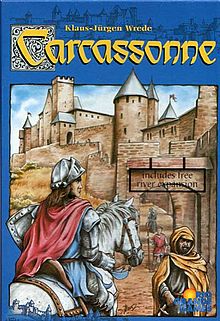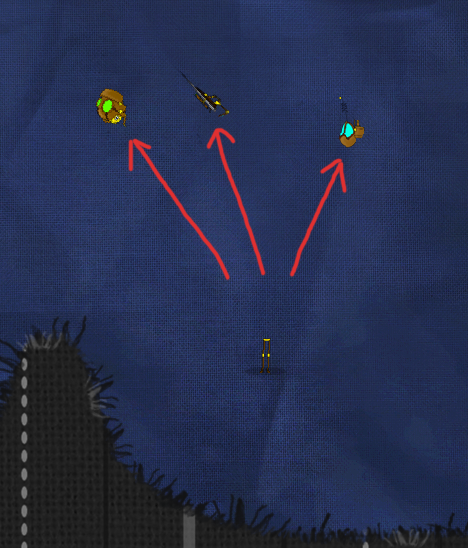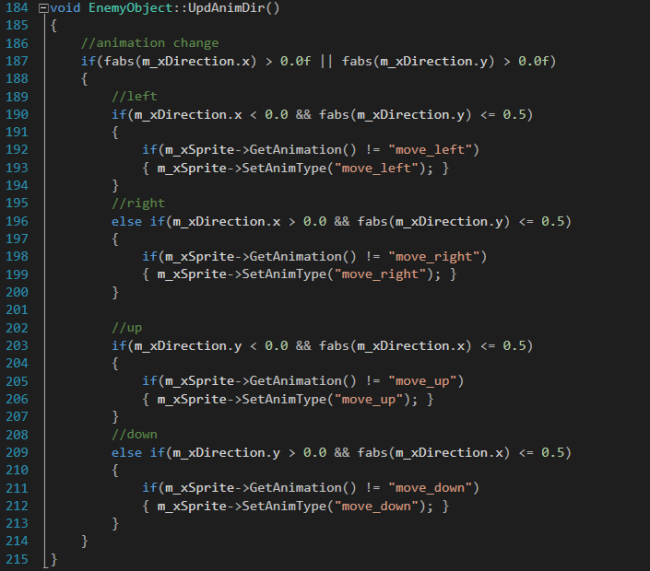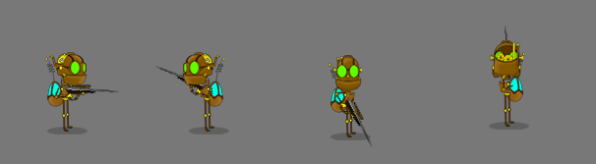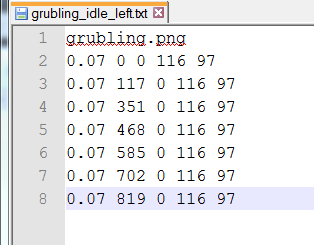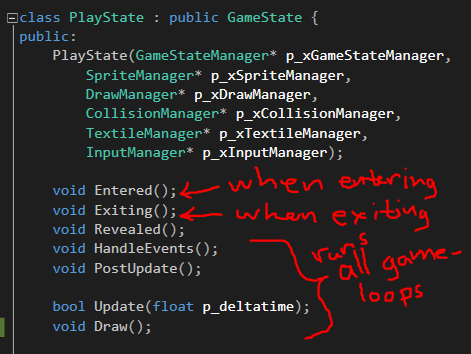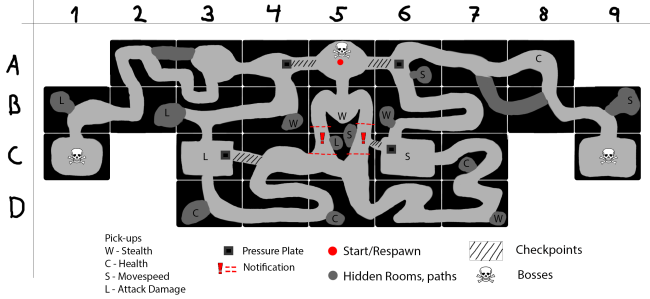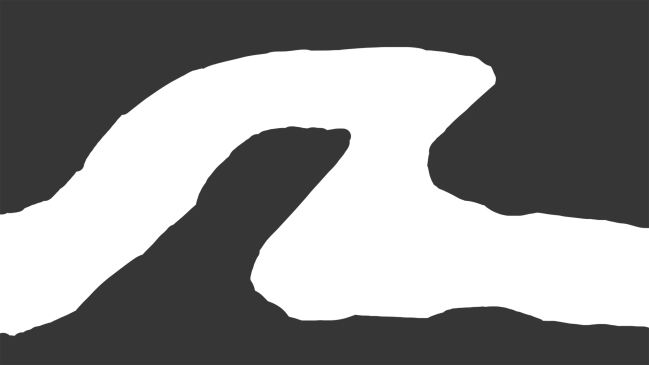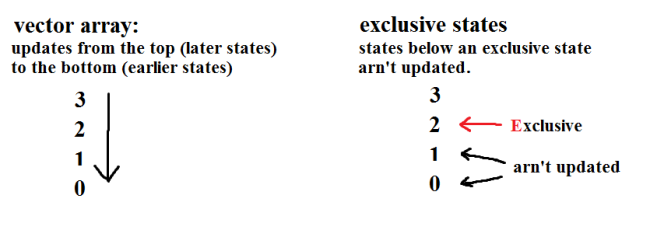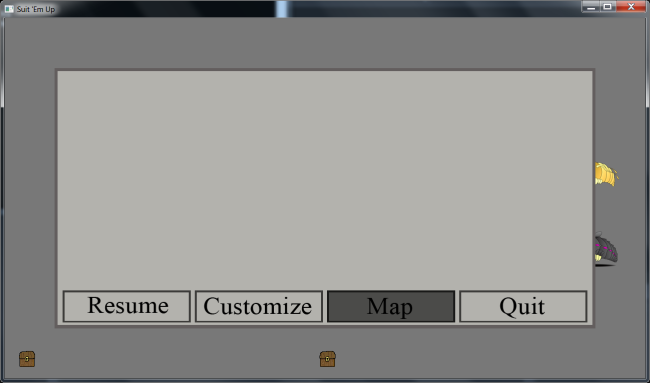As our second board game to analyze we chose Carcassonne and I am happy we did. It is a great easily accessible game with a simple and refined core mechanic.
The name of the game accually comes from a french medieval town, famed for its city walls. It was designed in 2000 by a german board game creator, Klaus-Jürgen Wrede.
The game is a competitive multiplayer game for two to five players. In short the players build a landscape together using tiles and try to gather points while doing it. What works in Carcassonne, what doesn’t? This is my analysis of it.
Core game system
In Carcassonne the board build system is the core game system. It governs the possibilities of how the board will look and also the possibilities presented to each player on their turn. The tiles must be placed so that they are legal according to the game rules. Every player has seven markers, commonly known as “meeple’s”. When a player’s turn starts he or she draws a location tile and places it were ever he or she wants. After having placed it, the player can place a meeple on the tile in a number of ways to score points. Some ways are short term and easy to complete, other ways are long term and doesn’t complete until the end of the game. When a meeple scores meaning it’s task is complete, the player gains points and the meeple returns to the player.
Here are the different types of meeple placement:
- On roads: Robbers. They are complete when the road ends in both directions.
- In cities: Knights. They are complete when the city is complete.
- In monastaries: Priest. They are complete when all tiles around the monastary tile are placed.
- On the grass (lying down): Farmers. They are not complete until the end of the game. Special scoring rules apply.
You need to manage your meeple’s so that you don’t run out of them, unless you want to do that. There is an advantage to having at least one unused meeple for scoring additional points. This and the differences in the types of scoring types build a foundation for strategy.
The tiles look very different but are easily connected through their simple system. A border of a tile must match all other borders around it where it is placed. There are only three different border types: road-border, grass-border and city-border. Using this simple system it often is easy to fill an empty spot of land where you desire.
There is a rule that says that you cannot place a meeple in an area where there already is one placed. However, you could place a meeple in an adjacent tile, pretty close to the one you want to add your meeple to and then try to connect them later in the game. There are a couple of risks involved though. If you want to add your meeple to let’s say a city and you place it close to another not complete city, the possibility exists that another player blocks you out by walling in the city right by you or by completing your city directly, which gives you less points. Another possibility is that they add another meeple to the city by doing the exact thing you are trying to do, adding a meeple to a tile close by. A player with more meeples than any other player in a city when it completes get all the points while the others get nothing. The same goes for farmers but not robbers (roads).
Meeples placed but not completed are scored in the end of the game using a slightly different score system. Some jobs, like robbers (roads) are scored in the exact same way, earning just as much points as if they where completed within the gameplay phase. Other jobs, like the knights (cities) earn less points when scored after the game, making them a better investment if the city is completed during the gameplay phase.
We played the game several times with and without the river expansion. The river expansion makes the game a little lengthier but without affecting much of the core mechanic. When using this expansion, the players will draw tiles only consistent of river tiles to begin with and then moving on with using the standard tiles. The river tiles have specific start and an end tiles. I would say that the game does not differ much when using the expansion or not but it adds to the gametime and the total game field which is a bonus.
Most interesting system
The player strategy and diplomacy system is very interesting to me. You can invest in several different types of potential point gathering types, making other players help you get the points is very interesting. The players that you convince need to get something out of it, owe you or you can offer them something in the future. This is where the diplomacy comes in to play, working together with other players and convincing them that you are not the biggest threat. If you are considered the biggest threat or the player most likely to win, that makes it harder to get players to help you and your ambitions.
Some point gathering systems are more long-term but often offer something else in return. Each type of point gathering system has it’s own risk, reward and dynamics. One thing corresponding well with strategy is how easy or hard it is to spot the potential points of a certain marker. Potential points from farmers for example can be difficult to keep track of during the game, while robbers along roads are easy to track. The possibility exists to make use of this when playing a strategy as well.
Another thing that connects well with player strategy is the dynamics of getting players to want to help each other. Many of the types of scoring connect with each other in ways that endorse team play. In our play throughs a good deed to another player does not nessecarily mean a lengthy team work between the players.
Best part
This game is genious in it’s design. The players get to architect a landscape and there is no way to predict how it all will look from the start of the game. This is a good part of the game, the creative freedom, but it is not the best one in my opinion.
The player strategic choice is the best part i think. There is actually a way to counter every type of point scoring and when I say strategic choice I don’t only mean mechanics wise, I also mean by diplomacy. I could for instance help another player if I think that will help my progress in the future. People may join forces to prevent them both using too many meeples while battling each other for superiority in a city or farmland.
Playing a certain strategy might not be the best way to think of it though since you need to adapt to the tiles you draw. You need to see possibilities in how to gather points in the most efficient way when drawing. Also, you need to show the drawn tile to the other players and that almost always means hearing many suggestions on how you should place it.
The worst part
I have a problem identifying bad parts of carcassonne since I believe it to be one of the best board games out there. I don’t wish to complain about anything in this game but objectivly I would say that the randomness is the worst part about it. There is the possibility that one draws mostly road pieces, which is arguably the worst type of piece, for several turns rendering one unable to progress in any other way than farmers or robbers.
Compared to other board games I would say that the randomness in this game is medium. There is a factor of randomness but there is also a big factor of choice, strategy and diplomacy. Also, taking away the randomness of this game would in fact destroy it in my opinion. Still, players want choice and randomness is not choice.
Making this the worst part of Carcassonne actually says something about the game, it is very well made.
Target audience
The target audience is extremely wide. It’s a game that anyone can play, even players not accustomed to board games, and therefore Carcassonne can be seen as a gateway game into the board game scene. This is the that does this best among all board games I’ve seen.
It can be played with friends, a family can play it and all it’s members could join in unless they are under the age of 8 as is recommended on the box.
Player types who should enjoy this game are point gatherers and creative players. Logic is always a factor, but I would say that this game works well for the logical player and the artistic player. The logic part of the game is the strategy and the artistic part is the creativity in creating a good looking landscape.
Summary
It’s simple, refined and polished core mechanic makes Carcassonne my favorite board game that I’ve encountered. There is suspense and all players are part of the game until the very end.
The system is built up so that people are encouraged to work together in the game making it a competitive yet in some ways cooperative game. This, and it’s appeal to both logical thinkers and artistic people, is what makes the game so accessible. It has components that stimulates many different types of players at the same time and is therefore a great gateway game into the board game scene.
I strongly recommend this game to anyone, gamer, board gamer or no-gamer.